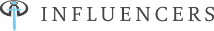PLEASE KEEP MAKING DISCIPLES…BUT…VIRTUALLY
Attention Journey Guides…our Global Board strongly encourages you to follow the warnings of our government and respect “physical distancing” to do our part in preventing the spread of the virus. We use Zoom videoconferencing software, and we highly recommend it. It is very user-friendly and cost-effective. You can get a “Basic” license for free, but it only gives you 40 minutes of meeting time. A “Pro” license gives you unlimited meeting time and up to 100 users per meeting for $15/month. LINK TO GET ZOOM LICENSE Please note that you only need one license per Journey group. Whoever has the license sets up the meeting and invites the rest of the group with a special Meeting ID for their meeting. (SEE NEW ZOOM PRECAUTIONS ABOUT SAFETY OF YOUR MEETINGS BELOW!)
These resources will help you:
VIDEO INSTRUCTIONS FOR JOURNEY GUIDES
VIDEO INSTRUCTIONS FOR JOURNEY PARTICIPANTS
ZOOM SAFETY PRECAUTIONS
What Is Happening
The FBI has reported a massive increase in teleconferencing hijacking that’s affecting Zoom (called “Zoom Bombing”).
Because there’s no patch currently available to prevent Zoom Bombing, users must take extra precautions when setting up meetings as organizers and attending meetings as participants.
Call for Action – When You Are a Meeting Attendee
- Do not click on or accept Zoom invite links from users you do not recognize.
- During a meeting, do not click on links presented to you by unrecognized users.
- Beware what data you share and with whom. Share only the window of interest, don’t share the whole desktop when not necessary.
- Do not grant access to control your desktop or mouse when you share.
Call for Action – When You Are a Meeting Organizer
- Meetings should never be set to Public. Instead, all virtual meeting rooms should be set to Private so that only authorized participants can join.
- Consider adding a unique passcode to each of your meetings to prevent uninvited participants from crashing them (especially when sensitive information is shared).
- Turn on the Waiting Room feature and admit only attendees you recognize.
- Hosts should never publicly share links to meeting; instead, they should share links directly with authorized participants.
- Do not use Personal Meeting IDs (PMIs). Although convenient (because they are static), they are an unsecure way to connect.
- Control access to chat windows and screen sharing. Turn them off when not needed.